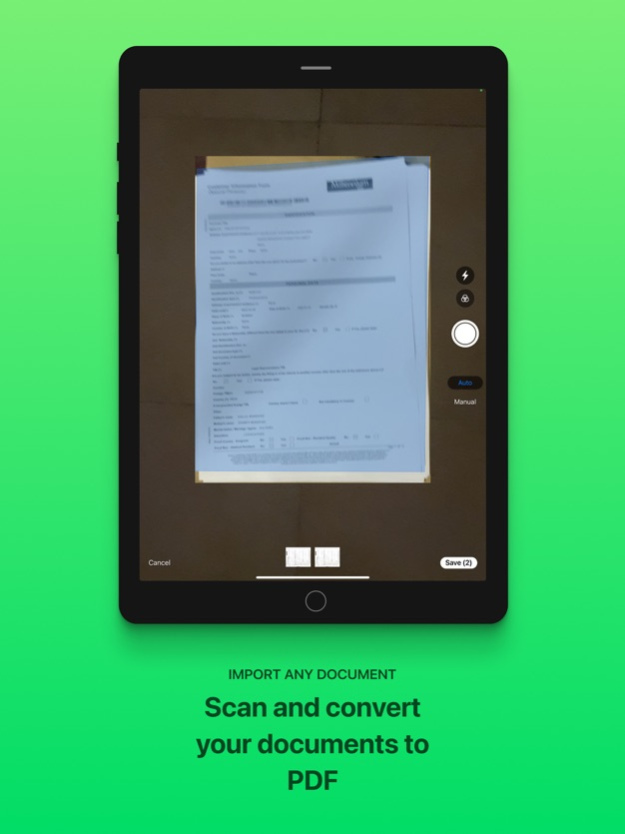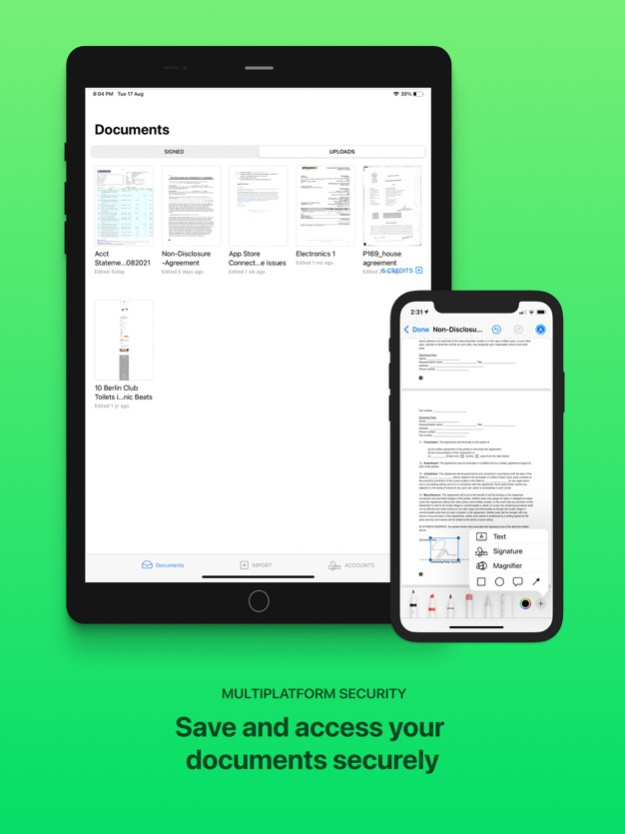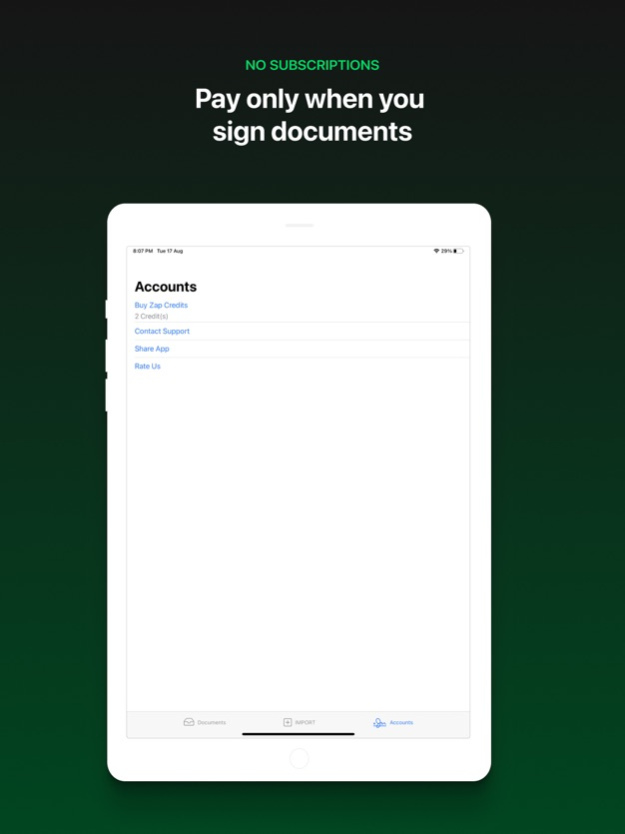Zap eSign-Scan & Sign PDF 1.0.9
Paid Version
Publisher Description
Zap eSign is an e-Signature service that lets you scan documents, sign and send signed PDFs, contracts, agreements, and forms quickly without any hassle. It works on all Apple devices and integrates readily with your everyday apps for a seamless signing experience. Welcome to a paperless world!
Zap eSign is perfect for anyone who needs to sign business documents. primarily for Consultants, Freelancers, HR, Legal, Finance, and Sales functions.
- Sign documents on the go.
- Sign and send, secure and legally binding documents.
- Save your signature and reuse them on all Apple devices
KEY FEATURES:
- Scan Documents
- Sign Documents
- Convert to PDF
- Supported document types include pdf, jpeg, doc, png, and more.
- Import files from other applications using the "Open In" functionality.
- Add resizable signature, text, and notarization stamps initials, name, company, date, and annotations to the document.
- Preview and make changes to the document using the document viewer.
- Share completed documents through iMessage, Whatsapp, Email, and more.
Documents that can be signed:
- NDAs
- Invoices
- Sales contracts
- Business proposals
- Purchase orders
- Lease agreements
- Partnership agreements
- Employment offers
and more.
Legal & Security
- We do not store any data regarding the uploaded documents or signatures. Everything remains in your Apple ecosystem.
Zap Credits
- Pay only for the documents you sign, no subscriptions. All unused credits are retained and can be used to sign documents anytime.
Nov 21, 2022
Version 1.0.9
Bug fixes!
About Zap eSign-Scan & Sign PDF
Zap eSign-Scan & Sign PDF is a paid app for iOS published in the Office Suites & Tools list of apps, part of Business.
The company that develops Zap eSign-Scan & Sign PDF is Studio Elixr. The latest version released by its developer is 1.0.9.
To install Zap eSign-Scan & Sign PDF on your iOS device, just click the green Continue To App button above to start the installation process. The app is listed on our website since 2022-11-21 and was downloaded 1 times. We have already checked if the download link is safe, however for your own protection we recommend that you scan the downloaded app with your antivirus. Your antivirus may detect the Zap eSign-Scan & Sign PDF as malware if the download link is broken.
How to install Zap eSign-Scan & Sign PDF on your iOS device:
- Click on the Continue To App button on our website. This will redirect you to the App Store.
- Once the Zap eSign-Scan & Sign PDF is shown in the iTunes listing of your iOS device, you can start its download and installation. Tap on the GET button to the right of the app to start downloading it.
- If you are not logged-in the iOS appstore app, you'll be prompted for your your Apple ID and/or password.
- After Zap eSign-Scan & Sign PDF is downloaded, you'll see an INSTALL button to the right. Tap on it to start the actual installation of the iOS app.
- Once installation is finished you can tap on the OPEN button to start it. Its icon will also be added to your device home screen.